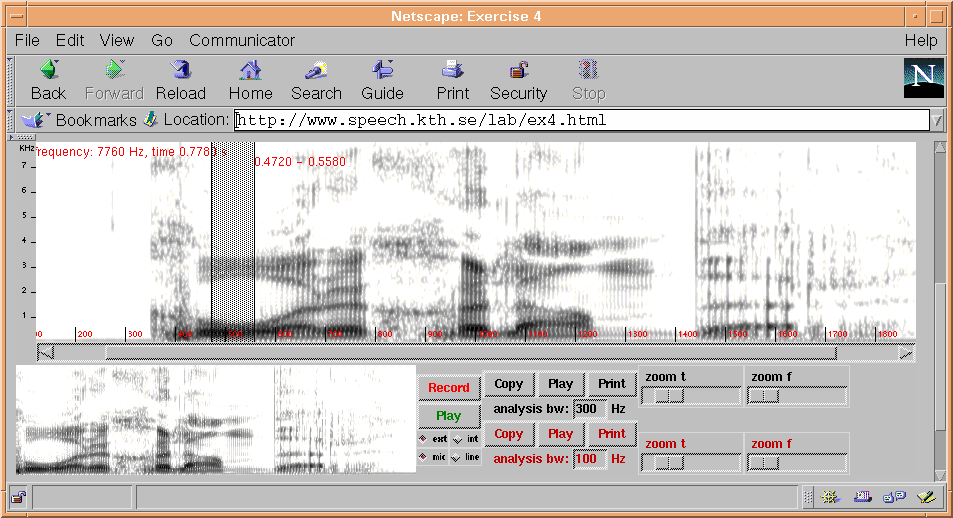
Figure 1. A screen-shot of one of the speech analysis exercises running inside Netscape navigator.
Software for web based speech analysis has also been developed [3]. The processing is done using speech analysis tools embedded in web pages. Students can record their own speech directly from the web page, view spectrograms, make measurements etc. The expectation is that the student in an explorative and interactive process will obtain a deeper understanding of the speech signal and its variability
We have developed plug-ins for Netscape for speech recognition, where the plug-in at the client side handles the audio recording and feature extraction, while servers at CTT perform the actual recognition and optionally the natural language processing and information retrieval. The response from the server could be anything ranging from the recognised text string to information in different forms, for example web-pages, images or synthesised speech.
A modular spoken dialogue system has been developed [4], with our speech technology servers available over the Internet. The dialog system has been used in laboratory assignments in several speech technology classes in different universities in Sweden. The aim of this work has been to give students hands-on experience via a fully functioning spoken dialogue system as a teaching aid. Students were given some initial guidance on how to modify and extend the system but most of their work was unsupervised. We did an experiment running eight dialog systems simultaneously by about 20 students.
In the next sections we will describe the different applications
in more detail.
The Broker Architecture
We have developed an architecture for communication between programs on different computers [13]. It consists of one central server, the Broker, which relays function calls, results and error conditions between clients and servers over the Internet. It is designed to be simple and robust.
All communication within the broker system is in text form to ensure portability and aid in debugging. There is a debugging tool to watch all these transactions. Binary data, such as speech, is sent over separate TCP connections directly from producer to consumer.
This architecture lets us keep our speech technology servers in house where they can run on powerful machines, and be updated at any time. We can also collect speech data regardless of where the applications are used.
The Broker is written entirely in Java, and can therefore run on any modern computer. There are Java classes and Tcl code to support the writing of client and server modules, but the protocol is defined for any program that can communicate using the TCP protocol. We have tools that can display all communication between modules to facilitate debugging.
The Broker has been successfully used with about 50 simultaneous connections, and also between an application in Washington D.C. and our servers in Stockholm.
The full source code for the Broker system is available
"as is" at http://www.speech.kth.se/proj/broker.
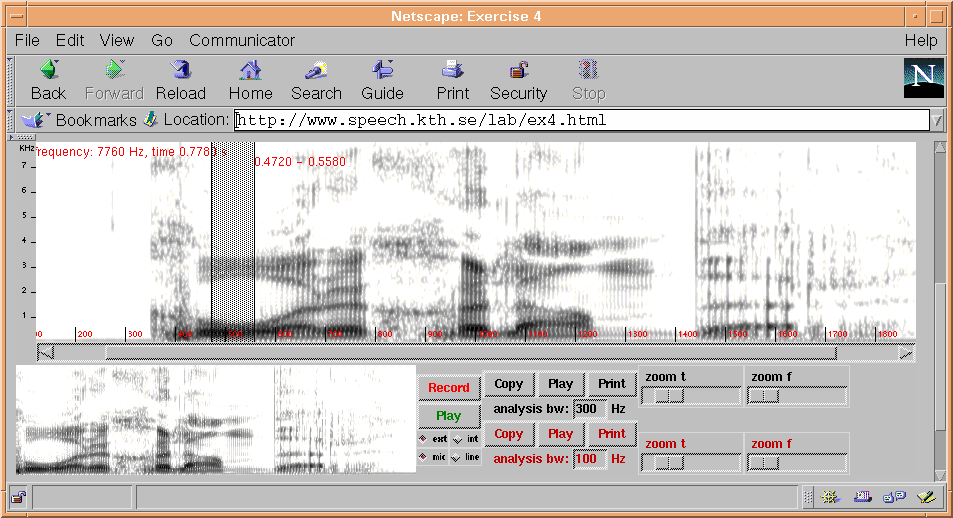
Figure 1. A screen-shot of one of the speech analysis
exercises running inside Netscape navigator.
The simplest graphical interface to the synthesis server only has a text entry, a transcription field and buttons to create and play synthesised speech. If the user wants to change the prosodic pattern in the sentences, they can switch to a larger text input window where the text can be tagged with different stress levels, indicated by different colours, see Figure 4 in the section about the dialog system. Texts that have been modified in this interface can be sent to the most advanced interface where the user can edit all parameters in the formant synthesiser, see Figure 2.
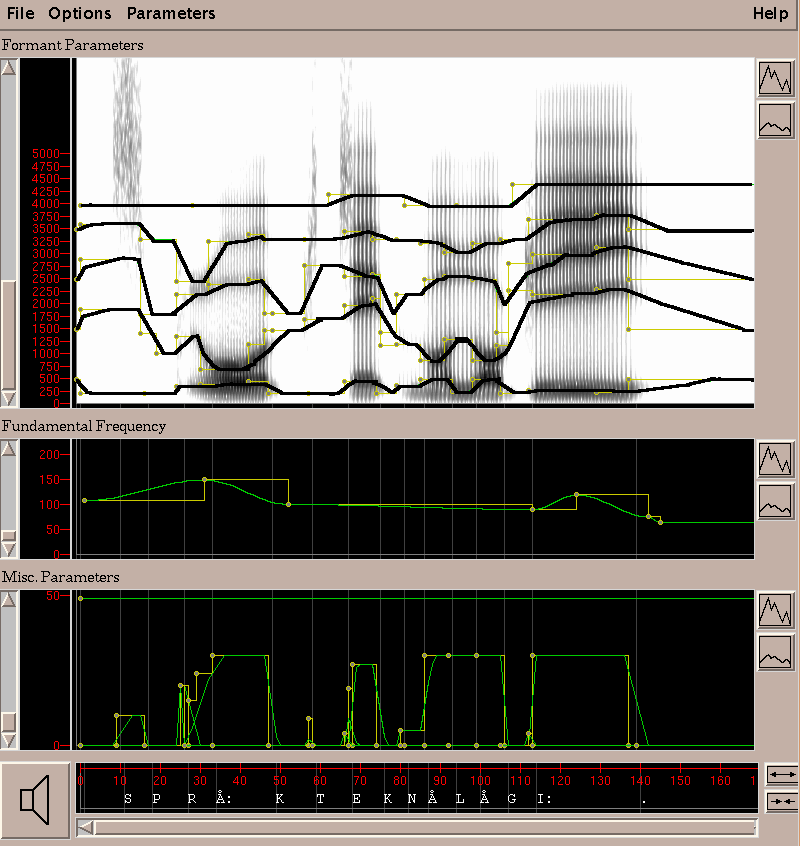
Figure 2. Combining two modules (speech synthesis
generation and spectrogram) in one system.
In this interface it is possible to select which parameters to display an edit. The parameter trajectories are easily changed with the mouse and synthesis can be generated automatically whenever a control point is released. The system can also handle the parameters that are used for the multi-modal synthesis, simply by choosing Use face for Playback on the meny. A new window with the animated 3D-face will appear as well as new parameters that are used for the face animation. In this set-up the user can experiment with visual cues in the multi-modal speech synthesis, such as eyebrow raise at important words, or to indicate questions. It is also possible to combine the synthesiser module with speech analysis module described in the previous section, as is shown in Figure 2. The software is a new platform for speech synthesis experiments in education, and also in research.
Traditionally, spoken dialogue systems have required high expertise to design and develop. The resulting applications have been large and complicated and not always easy to modify and extend or even comprehend. Thus, teaching in the subject of spoken dialogue systems and related technologies has mostly been done in lecture format with video taped demonstrations of actual systems. Live demonstrations are typically conducted by a well-behaved PhD student, who knows which questions to ask. Students have mostly been kept at a safe distance.
The aim of this work has been to put a fully functioning spoken dialogue system into the hands of the students as an instructional aid. They can test it themselves and are able to examine the system in detail. They are shown how to extend and develop the functionality. In this way, we hope to increase their understanding of the problems and issues involved and to spur their interest for this technology and its possibilities.
The TMH speech toolkit including the broker system with distributed servers, has been used to create an integrated lab environment that can be used on Unix machines (HP-UX, Linux, Sun?s Solaris, SGI?s IRIX). We are planning to port it to Windows as well. The system has been used in the courses on spoken language technology given at Masters level at the Royal Institute of Technology (KTH), at Linköping University and at Uppsala University in Sweden. In this environment, students are presented with a simple spoken dialogue application for doing searches in the web-based Yellow pages on selected topics using speech, presently in the Swedish language. The system is initialised with knowledge about streets, restaurants, hotels, museums and similar services.
Results are presented using combinations of speech synthesis, an interactive map and Netscape Navigator. This application is accompanied by a development environment which enables the students to interactively study and modify the innards of the system even as it runs. Each module has its own control window, which dynamically updates to reflect the processing as it takes place. It is easy to add new information fields from the Yellow pages, assigning them semantic tags and by a simple click update the lexicon with a transcribed entry with syntactic and semantic tags. It is possible to add any words or phrases to the lexicon and then use them a few seconds later in the speech recognizer or text

Figure 3. A screenshot showing the control window (upper left), the dialogue application (right), and the speech recognition module (bottom left).
generator and speech synthesizer. Students can modify the results of the recognizer and parser to test how the system is affected by different inputs and errors. Thus, it is possible to control the rest of the system from each module in the chain. We have chosen to keep the modules relatively simple in this initial version.
Control Window
This window shows an outline of the components of the system and how they interact. For each box the corresponding module window can be opened with a mouse click. Also, the complete dialogue application is launched from this window. There is no explicit building step involved, as all changes to the system are made incrementally. When the system runs, each box highlights when processing in the module takes place.
Speech Recognition Module
The continuous speech recognizer uses phone models trained on spontaneous speech data collected for the WAXHOLM application. As that domain (boat traffic information) differs from the current one, we use a simple class pair grammar that is based on example sentences given to the system. This set can easily be extended by the students, e.g. to incorporate new ways of formulating questions to the system. In this module, it is possible to modify and extend the grammar and also to test the recognizer stand alone, without running the complete system. Students can listen to the recording of what they said in the previous utterance and view the 10 most probable sentences suggested by the recognizer. It is also possible to use different pruning parameters in the recognition search to trade recognition accuracy for speed. Recognition output can also be edited and sent further in the system to simulate the recognizer output.
Parser Module
Parsing is either done by a statistical parser or by a simple keyword spotter. The simple grammar used by the recognizer often produces results that are hard to parse correctly, but performance using keyword spotting is still quite useful. Keywords are tagged semantically, which is used later for the database search. Results from the parser can be modified and re-sent into the system for subsequent processing.
Dialogue Manager Module
The dialogue manager module is so far a simple control loop, which activates the different modules in turn and passes information between them. Currently there are no possibilites for the students to influence the dialogue management module, but this is the main focus for work in progress, see the section on Future developments.
Database Module
The database used in the system is the publicly available web based version of the Yellow Pages [16], provided by Telia, the Swedish PTT. In the database module of the dialog system it is possible to browse all 1384 different information categories of the Yellow Pages. The search result can be edited and saved locally for faster and more secure future access. The new category will then be assigned to a semantic tag and either the name of the locally saved file or the Internet-address with the code of a certain field can be saved. The new category is added to the lexicon with automatic transcription by a simple mouse click and a new recognizer lexicon is generated by a second mouse click. The system is after this modification ready to accept questions about the new category.
Database Query Module
The module handles database queries. It translates semantic knowledge extracted by the parser module and translates this to appropriate query strings. A list with database hits is returned. It is possible to search the database by manually entering query strings.
Lexicon Module
The system has a lexicon module that stores transcriptions and syntactic and semantic information for the task specific vocabulary. It can also suggest rule-based transcriptions or transcriptions from a larger general lexicon for new words entered into the lexicon. The speech synthesis module uses this task specific lexicon in the first place and, if the word is not found, uses a large general lexicon or even rules when needed. The recognizer uses only the task specific lexicon for performance reasons. Correspondingly, it is possible to check transcriptions by listening to the speech synthesis output.
Graphics Module
The graphics module displays a map with a graphical presentation of the results from the database query. Streets are highlighted and facilities are marked on the map, as shown in Figure 3.
Speech Synthesis Module
The speech synthesis module also includes response generation. The result from the database query and parser analysis is used to select a response template to fill in. There are multiple templates for each possible response type. This allows the system to choose one at random resulting in more varied system responses. It is also possible to make adjustments to the prosodic realisation of an utterance. The word stress is easily changed with the help of a pop-up meny. The word stress is marked by colouring the text, Figure 4.
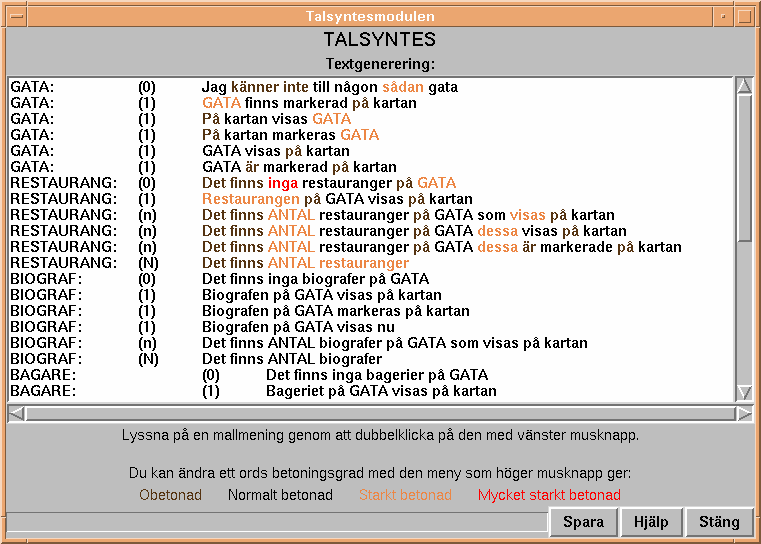
Figure 4. The example based response generator.
Spoken Dialogue Application
The actual system that the students develop is a simple
dialogue application built using the previously mentioned modules. Spoken
queries are input using push-to-talk and results are presented with speech
synthesis and graphics.
Our main focus concerning the continued development of the dialogue environment is to integrate a real dialogue manager into the system. We are engaged in a joint research project together with the Natural Language Processing Laboratory, NLPLAB, at the University of Linköping, which aims at integrating the highly flexible dialogue manager [17] into the system. In this new module, a dialogue grammar based on speech act information is used together with a dialogue tree that handles focus structure.
In the current environment, the emphasis has been to give students an understanding of technology integration rather than letting them build actual new systems themselves. The latter has proven successful in a dedicated course at OGI (Colton, Cole, Novick, Sutton, 1996). Student projects, with focus on system building, will be a natural and very interesting development in our future courses.
Some work has been made to port the lab to the English language, mostly for demonstration purposes. One problem for the current system in the Yellow pages domain is the unpredictable pronunciation of Swedish street names by English speaking subjects
Future uses of the Internet
We are planning to make our animated talking agent [18,19] available on the web by porting it to VRML. There are numerous possibilities for multi-modal speech in combination with other available techniques used on the web, such as translation services, language education or software agents that provide active, personal assistance [20].
We have already experimented with a very simple demonstration system that does "multi-lingual text to multi-lingual speech translation". In this demonstration a text in English is synthesised in German, French or Spanish. It is also possible to write in any of these three latter languages and get it spoken in English. The demonstration uses AltaVista's (Systrans') web-based translation service for the translation [21]. The simple system is a 40-lines Tcl/Tk-script that uses our speech extensions and the http package in Tcl.
We believe that using the Internet will play an increasingly important role for making speech technology available anywhere for educational and co-operative purposes. Our investment in the web-based modular approach has already paid off in terms effortless portability and easy implementation of demonstrators.
This work was in part supported by the Centre for Speech Technology (CTT).
[2] "Some examples of Speech Synthesis found on the Web", http://www.speech.kth.se/sounds/synthesis/examples.html
[3] "The SNACK Speech Visualization Module for Tcl/Tk", http://www.speech.kth.se/SNACK/
[4] K. Sjölander & J. Gustafson "An Integrated System for Teaching Spoken Dialogue Systems Technology", Proc. Eurospeech 97, Rhodes, Greece, 1997.
[5] J. Bertenstam, M. Blomberg, R. Carlson, K. Elenius, B. Granström, J. Gustafson, S. Hunnicutt, J. Högberg, R. Lindell, L. Neovius, A. de Serpa-Leitao, L. Nord, and N. Ström, "The Waxholm system - a progress report", Proc. Spoken Dialogue Systems, Vigsoe, 1995
[6] N. Ström, "Continuous Speech Recognition in the WAXHOLM Dialogue System", STL QPSR 4/1996 pp. 67-96, Dept. of Speech, Music, and Hearing, KTH, 1996.
[7] R. Carlson, B. Granström and S. Hunnicutt, "Multilingual text-to-speech development and applications" in Ainsworth W, ed. Advances in speech, hearing and language processing. London JAI Press, 269-296, 1990.
[8] J. Beskow "Rule-based Visual Speech Synthesis" Proc. EUROSPEECH´95 Madrid, 1995.
[9] R. Carlson "The Dialog Component in the Waxholm System", Proc. ICSLP´96, Philadelphia, USA, 1996.
[10] J. K. Ousterhout, "Tcl and the Tk Toolkit." Addison Wesley, ISBN: 3-89319-793-1, 1994.
[11] S. Sutton, J. de Veilliers, J. Schalkwyk, M. Fanty, D. Novick, and R. Cole, "Technical specification of the CSLU toolkit," Tech. Report No. CSLU-013-96, Center for Spoken Language Understanding, Dept. of Computer Science and Engineering, Oregon Graduate Institue of Science and Technology, Portland, OR, 1996.
[12] L. Hetherington and M. McCandless. "SAPPHIRE: An extensible speech analysis and recognition tool based on Tcl/Tk." Proc. ICSLP '96, Philadelphia, 1996.
[13] "The Broker Architecture at TMH", http://www.speech.kth.se/proj/broker/
[14] "Speech Analysis Exercises", http://www.speech.kth.se/labs/analysis/
[15] Gustafson, J. (1994). "ONOMASTICA - Creating a multi-lingual dictionary of European names", In FONETIK ´94, Papers from the 8th Swedish Phonetics Conference, May 24-26, Lund, Sweden, pp. 66-69.1-94
[16] "Gula sidorna (Swedish Yellow Pages)", http://www.gulasidorna.se/
[17] A. Jönsson, "A Model for Dialogue Management for Human Computer Interaction", Proc. of ISSD´96, Philadelphia, pp 69-72, 1996.
[18] "MULTIMODAL SPEECH SYNTHESIS", http://www.speech.kth.se/multimodal/
[19] Beskow, J. "Animation of Talking Agents", In Proceedings of AVSP'97, ESCA Workshop on Audio-Visual Speech Processing, Rhodes, Greece, September 1997.
[20] "Agent Group at MIT media lab", http://lcs.www.media.mit.edu/groups/agents/research.html
[21] "Alta vista's (Systrans') web-based translation service"http://babelfish.altavista.digital.com/cgi-bin/translate?