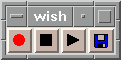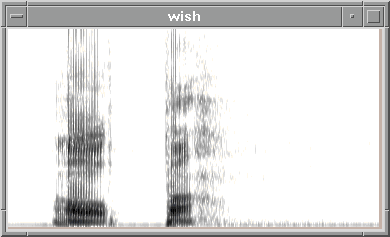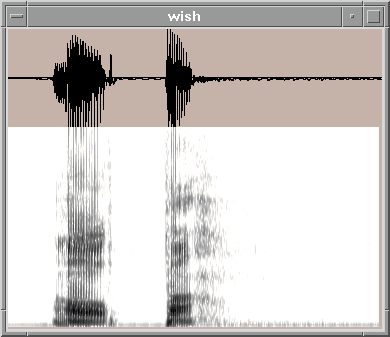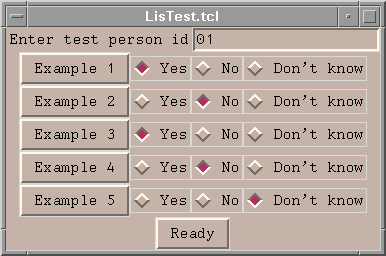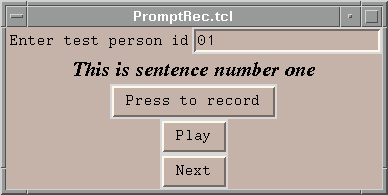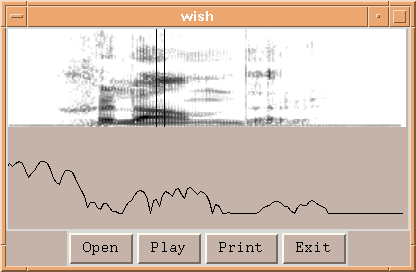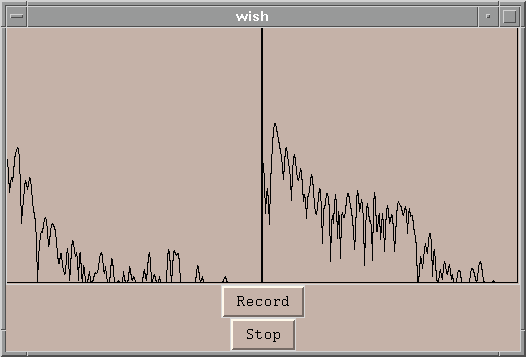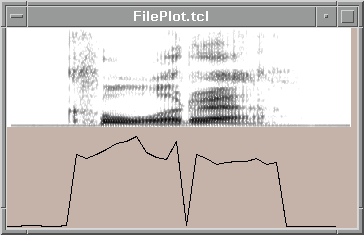| #!/usr/local/bin/wish
package require snack
snack::sound s
set start 0
set end -1
pack [set c [canvas .c -height 200 -width 400]]
$c create spectrogram 0 0
-sound s -height 100 -width 400
$c create section 0 100
-sound s -height 100 -width 400 -tags sect
$c create line
5 0 5 100 -tags m1
$c create line
395 0 395 100 -tags m2
bind $c <ButtonPress-1> {
$c coords m1 [$c canvasx %x] 0
[$c canvasx %x] 100
set start [expr int(16000 * [$c
canvasx %x] / 400)]
$c itemconf sect -start $start
}
bind $c <ButtonRelease-1> {
$c coords m2 [$c canvasx %x] 0
[$c canvasx %x] 100
set end [expr int(16000 * [$c
canvasx %x] / 400)]
$c itemconf sect -end $end
}
pack [frame .f]
pack [button .f.b1 -text Open -command {s read
[tk_getOpenFile]}] -si left
pack [button .f.b2 -text Play -command {s play
-start $start -end $end}] -si left
pack [button .f.b3 -text Print -command {$c postscript
-file tmp.ps; exec ghostview tmp.ps}] -si left
pack [button .f.b4 -text Exit -command exit]
-si left
Minimal
two-channel real-time sound spectrum analyzer
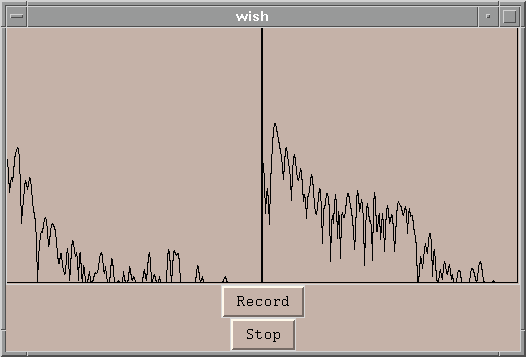
This script will create two spectrum sections connected to the left
and right channels of a stereo signal. Both spectrum sections will update
in real-time.
#!/usr/local/bin/wish
package require snack
snack::sound s -channels 2
pack [canvas .c -height 256 -width 512]
pack [button .r -text Record -command {s record}]
pack [button .s -text Stop -command {s
stop}]
.c create section 0 0 -sound s -channel
0 -frame 1
.c create section 256 0 -sound s -channel 1 -frame
1
Curve
plot with spectrogram
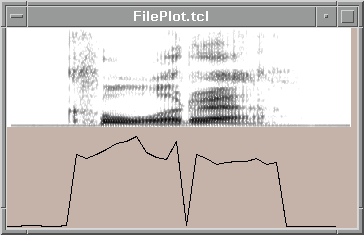
This script plots numerical ASCII data together with a sound spectrogram
and also saves the output to a postscript file. It is used from the command
line as follows
FilePlot.tcl ex1.wav ex1.dat
where ex1.dat is a file containing one column of ASCII data, see below.
#!/usr/local/bin/wish
package require snack
snack::sound s -load [lindex $argv 0]
pack [canvas .c -width 350 -height 200]
set pixpsec 400
set fstep 0.025
.c create spectrogram 0 0 -sound s -height 100 -pixelspersec
$pixpsec
if ![catch {open [lindex $argv 1]} in] {
set i 0
while {[gets $in line] > 0} {
scan $line "%f" val
lappend coords [expr $i * $fstep * $pixpsec]
[expr 100+0.5*(200-$val)]
incr i
}
close $in
eval .c create line $coords
}
update
.c postscript -file out.ps
The ASCII data file (ex1.dat):
2.3
1.0
3.1
4.0
2.2
2.2
4.1
145.3
137.7
145.5
156.8
167.3
172.1
182.3
150.3
140.2
135.5
172.2
4.1
145.3
137.7
126.3
129.3
131.0
132.0
137.7
126.3
129.3
1.0
2.0
1.3
2.2
1.1
2.4
Using
audio streams
The following demonstrates how sound objects can be used to control audio
streams.
This script records audio from the audio device and sends it to stdout.
After 8 seconds the recording is stopped and the program exits:
#!/usr/local/bin/tclsh
package require sound
proc stop {} {
s stop
exit
}
after 8000 stop
sound::sound s -channel stdout
s record -fileformat wav
vwait forever
This script plays audio coming in from stdin and exits at end-of-file:
#!/usr/local/bin/tclsh
package require sound
after 1000000 exit
sound::sound s -channel stdin
s play -command exit
vwait forever
Audio
client/server applications
This script implements an audio server. It listens for connections at port
23457 and plays the incoming audio data:
#!/usr/local/bin/tclsh
package require sound
proc Cmd { sock addr port } {
snd stop
snd config -channel $sock
snd play -command [list close
$sock]
}
sound::sound snd
socket -server Cmd 23457
vwait forever
This script implements a corresponding client that sends audio data
from a file to a server running on the computer host.department.com:
#!/usr/local/bin/tclsh
package require sound
sound::sound s -load $argv
set sock [socket host.department.com 23457]
fconfigure $sock -translation binary
puts -nonewline $sock [s data -fileformat wav]
close $sock
Audio
client/server applications 2
This simple audio server is included in the Snack distribution (aserver.tcl).
It listens for connections at port 23654. The first four bytes are assumed
to be a command. The user can also control the volume.
#!/usr/local/bin/wish
package require snack
snack::sound snd
proc Cmd { sock addr port } {
global ssock
snd stop
set cmd [read $sock 4]
switch $cmd {
play {
snd config -channel $sock
snd play -command [list close $sock]
}
stop {
close $sock
}
exit {
close $sock
close $ssock
exit
}
}
}
set ssock [socket -server Cmd 23654]
pack [button .a -text Volume -command {snack::gainBox
p}]
pack [button .b -text Quit -command {close $ssock
; exit}]
vwait forever
This remote play command, which uses the audio server, is included in
the Snack distribution (rplay.tcl). Customize it for the host it is to
be run on (line 3). The first four bytes are assumed to be a command. It
can play arbitrarily large files reading them in chunks and sending them
one at a time.
#!/usr/local/bin/tclsh
set host host.speech.kth.se
set port 23654
if {$argv == {}} {
puts "Usage: rplay.tcl file"
exit
}
if [catch {set fd [open $argv]} res] {
puts $res
exit
}
fconfigure $fd -translation binary
if [catch {set sock [socket $host $port]} res] {
puts "Make sure that an aserver.tcl
is running at $host:$port"
exit
}
fconfigure $sock -translation binary -blocking 0
puts -nonewline $sock play
fileevent $sock writable PlayHandler
proc PlayHandler {} {
global fd sock
set data [read $fd 10000]
puts -nonewline $sock $data
if [eof $fd] {
close
$fd
close
$sock
exit
}
}
vwait forever
Sending
audio between two applications (without streams)
The following is an example of how audio data can be sent between two applications,
either running on the same computer or on two different ones. You will
need to modify the client script and specify the hostname of the computer
running the server.
The server script (server.tcl):
#!/usr/local/bin/wish
package require snack
snack::sound s
socket -server Cmd 23454
proc Cmd { sock addr port } {
fconfigure $sock -translation
binary
s append [read $sock]
close $sock
.f.l config -text "Tot: [s length]"
update
}
pack [canvas .c -width 400 -height 100]
pack [frame .f]
pack [button .f.a -bitmap snackPlay -command {s play}
-width 40 -height 20] -side left
pack [button .f.b -text Exit -command exit] -side
left
pack [label .f.l -text ""] -side left
.c create waveform 0 0 -sound s -width 400
The client script (client.tcl):
(modify line 22, host.department.com
must be replaced with the hostname of the computer running server.tcl)
#!/usr/local/bin/wish
package require snack
snack::sound s
set last 0
proc StartRec {} {
s record
after 300 SendData start
}
proc StopRec {} {
s stop
SendData stop
}
proc SendData flag {
global last
if {[s length] > $last} {
set sock
[socket host.department.com 23454]
fconfigure
$sock -translation binary
puts $sock
[s data -start $last -fileformat wav]
close
$sock
}
if {$flag != "stop"} {
after
300 SendData data
set last
[s length]
} else {
after
cancel SendData data
set last
0
}
.l config -text Length:[s length]
}
pack [label .l -text ""]
pack [frame .f]
pack [button .f.a -bitmap snackRecord -command StartRec
-wi 40 -he 20 -fg red] -side left
pack [button .f.b -bitmap snackStop -command
StopRec -wi 40 -he 20] -side left
pack [button .f.c -bitmap snackPlay -command
{s play} -wi 40 -he 20] -side left
pack [button .f.d -text Exit
-command exit] -si left
|